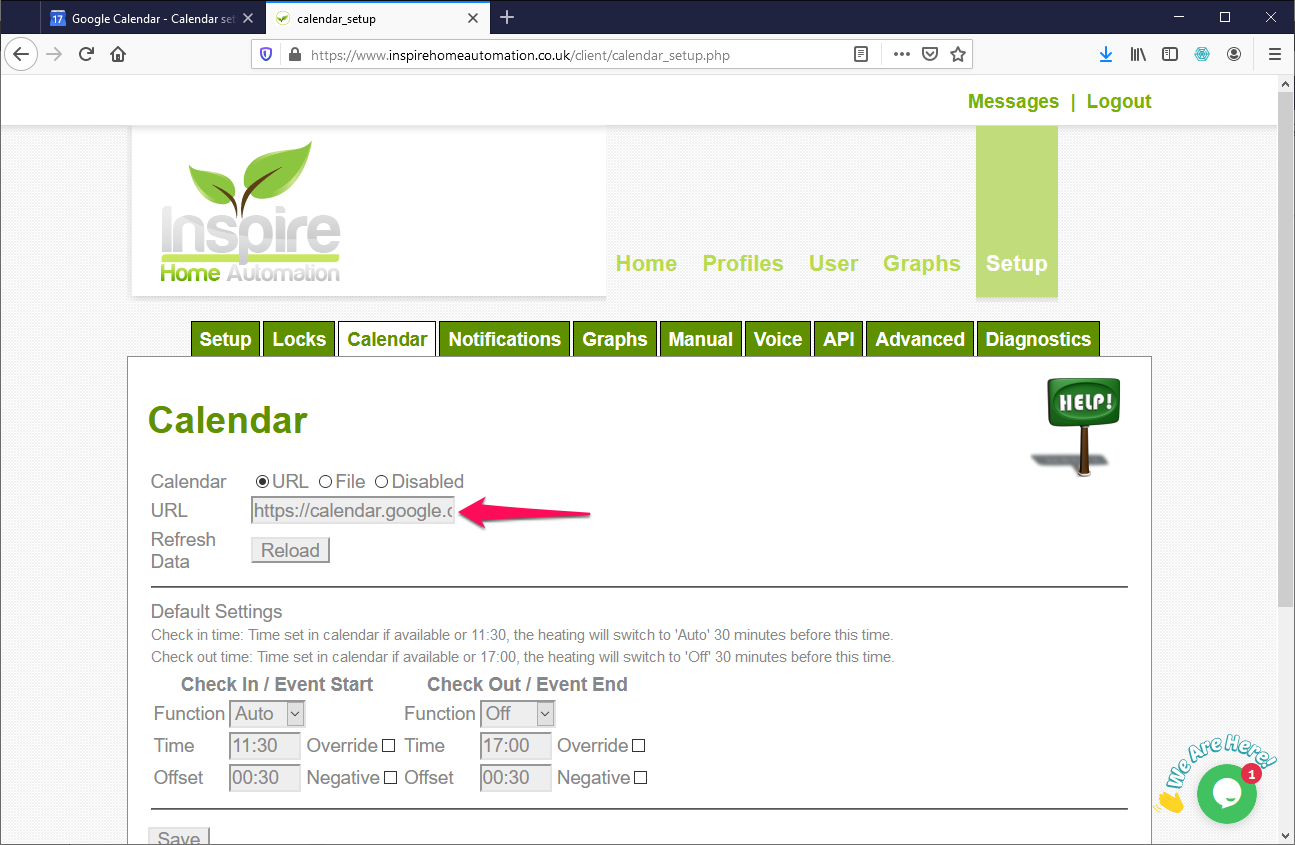Google Calendar
The following video will take you through linking Google Calendar to the Inspire system OR follow the step by step guide below.
1) Login to Google Calendar, then hover over your Calendar under My Calendars. Three dots will appear.
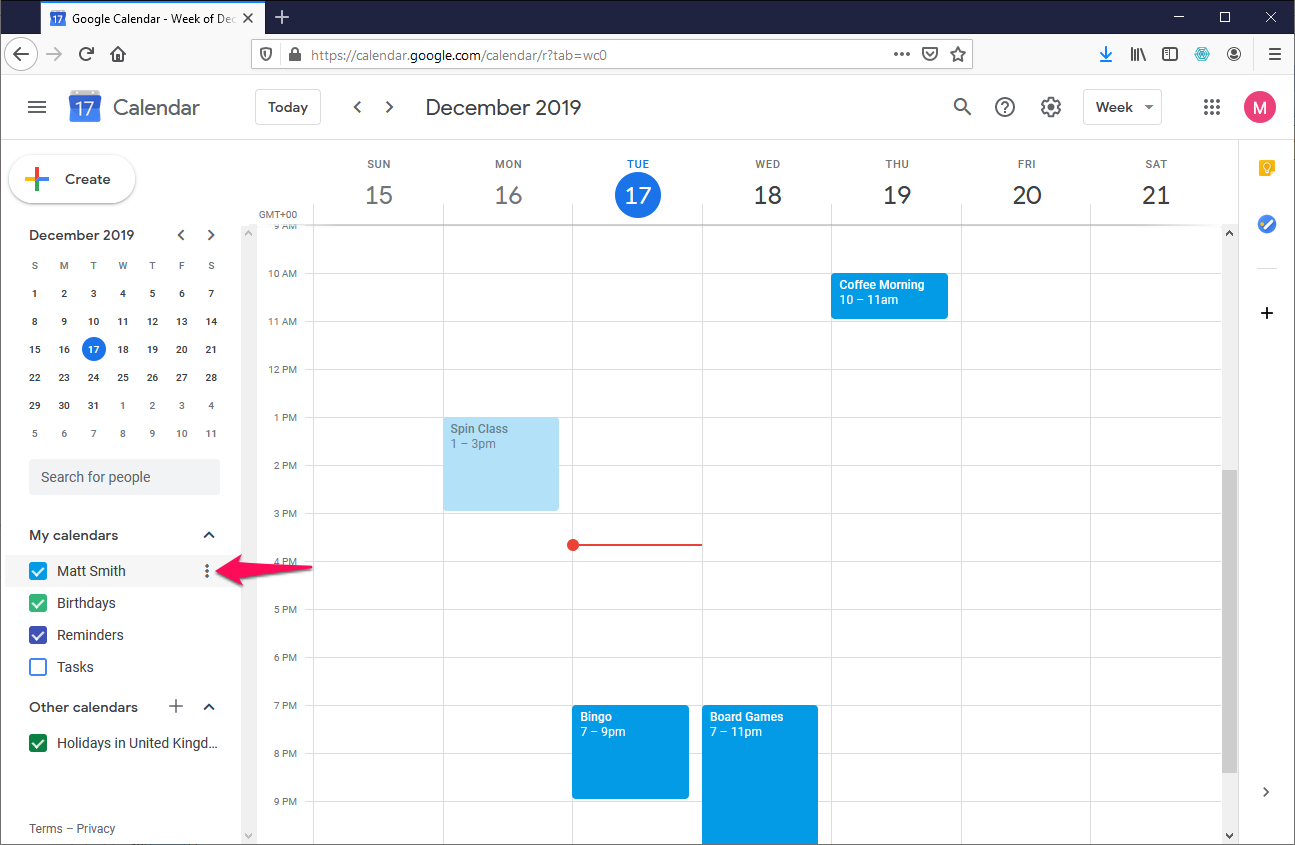 2) Click this, then select Settings and sharing.
2) Click this, then select Settings and sharing.
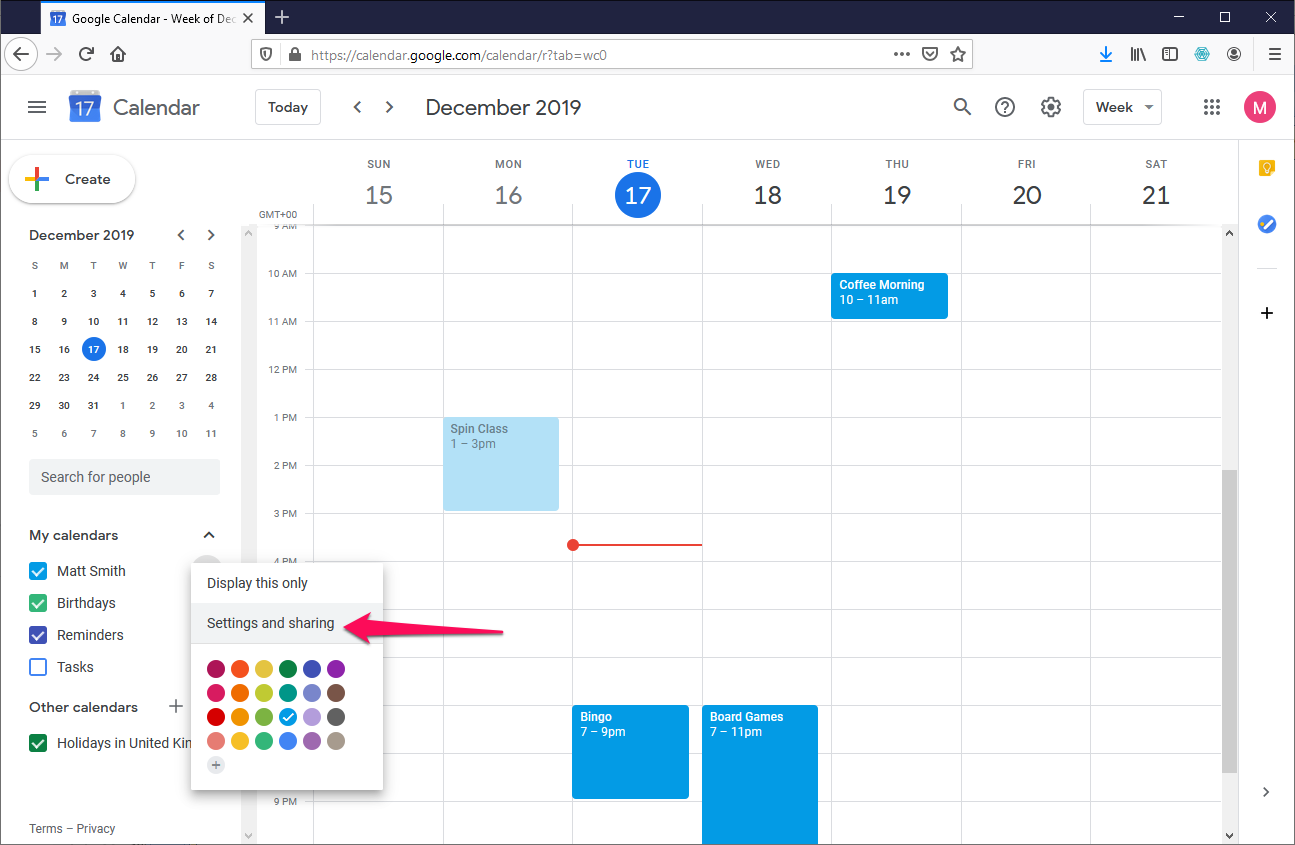
3) Scroll down towards the bottom of this page, where you should find your Secret address in iCal format.
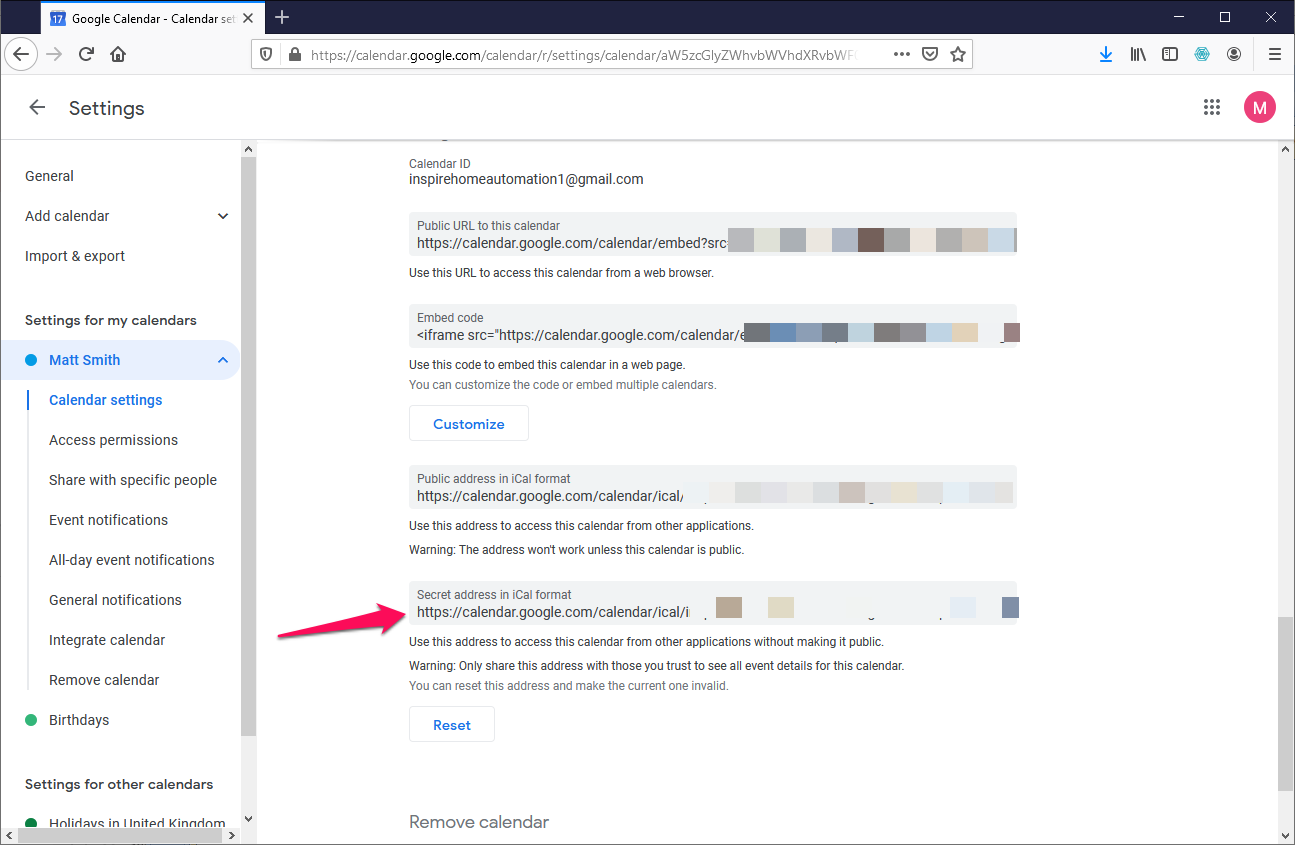
4) Copy this address, then paste it into the URL section on our website