Connecting the Thermostat to the Internet
Access Point
If you are looking to connect your thermostat to the internet via Wi-Fi Boosters or extenders, then access point mode would be beneficial for you. This is also the case if you are having problems connecting to your router via WPS mode.
Please note that you will require a Laptop, mobile or tablet to connect your device. If you are using a mobile phone or tablet, please ensure that your data is switched off before proceeding.
The following video will show you how to connect via Access Point.
Steps
- If you previously tried a WPS connection, and 1 and the WiFi light are rapidly flashing, then press and release any button to exit this mode.
- Please start at the Receiver (rectangular white box) and press and hold both buttons for 5 seconds. '1' and the WiFi light will slowly flash.
- Now press, and release the right hand key, 1 and the WiFi light will rapidly flash.
- You will now need to search for the `Inspire` open network, please search for this by looking for an open Wi-Fi network from your device.
- Shortly a new open Wi-Fi network will appear, e.g. Inspire-1234, please note that the numbers will be unique to your relay. Connect to this Wi-Fi network from the device you are viewing this web page on. (Ignore any ‘no Internet’ warnings that might be shown)
- Wait 30 seconds, then click this link to select your WiFi network (opens in a new Window).
- You will now be able to see list of available connections. Select your router or booster, enter your password, then click 'Add'
- After approximately 1 minute, the WiFi light will turn solid green, and the Thermostat will show the correct time. Your Receiver should now be connected to your new router, return to your account page.
- If the WiFi light shows any other colour then please view ‘Receiver Lights’ to find out what status your Receiver is in.
Help
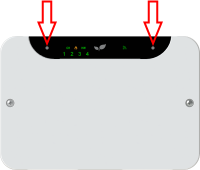 If you cannot get this to work, then ensure your computer is staying connected to the Inspire Device and that you have disabled mobile data if using a mobile or tablet.
If you cannot get this to work, then ensure your computer is staying connected to the Inspire Device and that you have disabled mobile data if using a mobile or tablet.If you wish to reset the Receiver and start again, press, and hold hold both buttons on the Receiver for 15 seconds. Release when the lights go out. Wait 30 seconds, then try the Access Point process again.
If the Thermostat is not showing the correct time, reset the device as shown below, if there is still no time after 30 seconds, please check that you have a internet connection to the property and then try again from step 1

If you wish to reset the Thermostat, press and hold the 4 left most buttons on the Thermostat. Release when the screen goes blank.