Signal Strength issues (NS1001, NS1002, NS1003)
Consideration for location of your system components and the affects that this may have on the radio signal is extremely important. The signal will travel between units in a straight line and will degrade both with distance and (much more importantly) objects that it has to pass through.
Every house is different and this is NOT a guarantee, but as a guide, the units should be able to communicate with each other through two single skin brick or stud walls.
If your units cannot connect or drop out frequently, this would suggest there is a problem. (Login to your account, click 'Setup', then 'Diagnostics' scroll down, checking the signal strength of all units. If there are any that are reading at less than 5 with a high reconnection count, this suggests a signal strength problem.)
To improve the signal strength consider one of the following.
Ensure that the Gateway is not on top of the router, on the floor, on a window sill, buried under cables etc.
Move the Gateway. Is there another Ethernet point that the Gateway could be plugged in? If not, Homeplugs can be used, or some Wifi Range extenders have an Ethernet port on them.
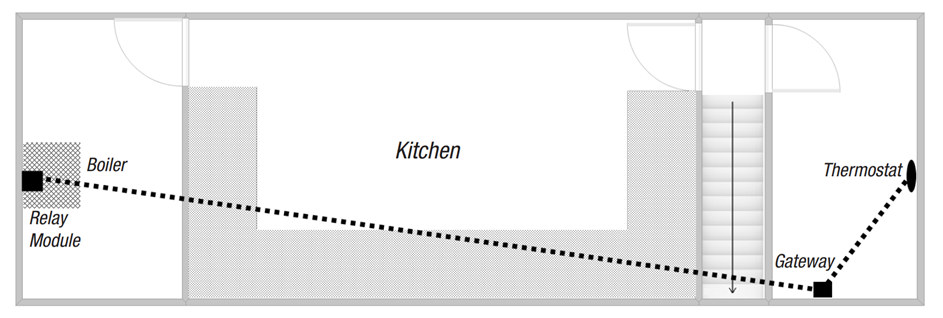
The above image shows the path that the signal will travel to communicate between the 3 units. This is an example of badly positioned items for the following reasons
The Relay Module is position under the boiler (Too close to a large metal object)
The signal between the Relay Module and Gateway needs to travel through three walls, a staircase and various kitchen objects, such as Units, Oven and Fridge.
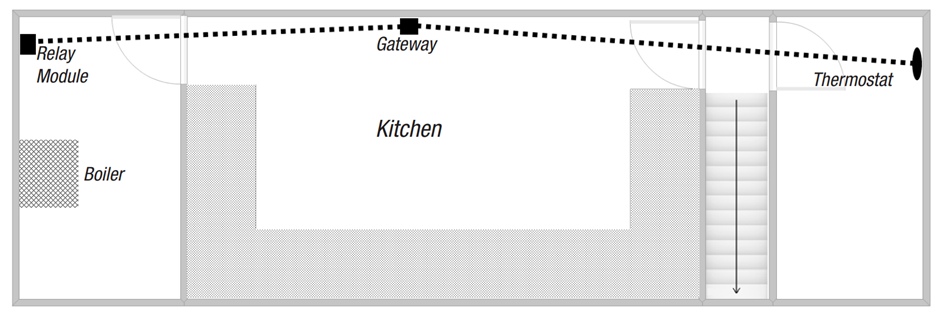
With a few simple changes we have vastly improved the signal.
Every house is different and this is NOT a guarantee, but as a guide, the units should be able to communicate with each other through two single skin brick or stud walls.
If your units cannot connect or drop out frequently, this would suggest there is a problem. (Login to your account, click 'Setup', then 'Diagnostics' scroll down, checking the signal strength of all units. If there are any that are reading at less than 5 with a high reconnection count, this suggests a signal strength problem.)
To improve the signal strength consider one of the following.
Ensure that the Gateway is not on top of the router, on the floor, on a window sill, buried under cables etc.
Move the Gateway. Is there another Ethernet point that the Gateway could be plugged in? If not, Homeplugs can be used, or some Wifi Range extenders have an Ethernet port on them.
Example of Bad Positioning
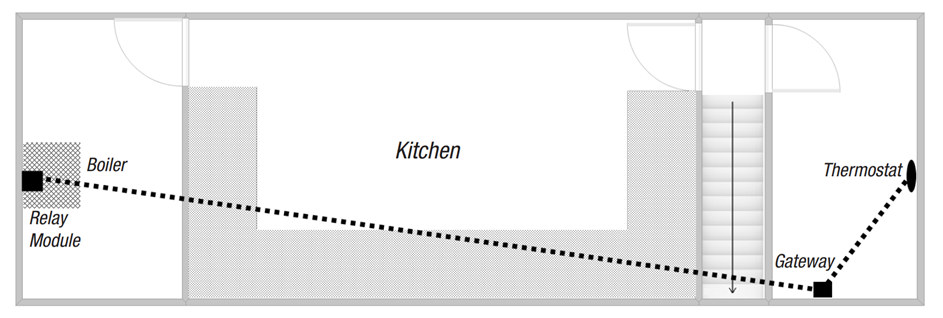
The above image shows the path that the signal will travel to communicate between the 3 units. This is an example of badly positioned items for the following reasons
The Relay Module is position under the boiler (Too close to a large metal object)
The signal between the Relay Module and Gateway needs to travel through three walls, a staircase and various kitchen objects, such as Units, Oven and Fridge.
Good Positioning
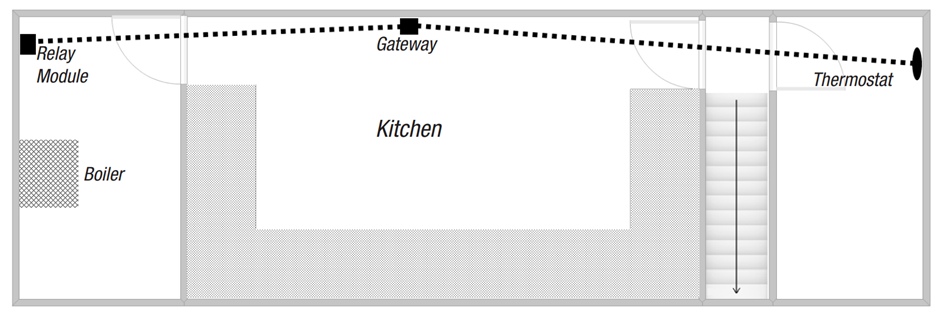
With a few simple changes we have vastly improved the signal.
- The Relay Module is positioned away from metal objects.
- The Gateway is positioned centrally between the Thermostat and Relay Module.
- The Room Thermostat has been positioned to avoid the staircase.